How to debug register allocation?
Register allocation is a complex and error prone activity. One of the problems in writing register allocation algorithms is how to verify if the code being generated is correct. In this page you can find a tool that automatically verifies if register allocation directives written according to RALF's specification are correct. In order to perform this verification, the debugger checks the target allocation directives against five rules. It is possible to prove that if all the rules are satisfied then the allocation is correct.
RALF is a framework that allows to test different register allocation algorithms. It provides the application developer with a program description format called MIRA. It compiles C programs, and generated a MIRA description for them. The application developer can use the MIRA description to determine how registers should be allocated. With such specifications in hands, he must generated a allocation description in the FORD format. RALF will generate C binaries from the FORD file. Such binaries can be executed in an ARM processor. For further description of RALF, check here. An schmematic description of the RALF architecture is given in the Figure below.
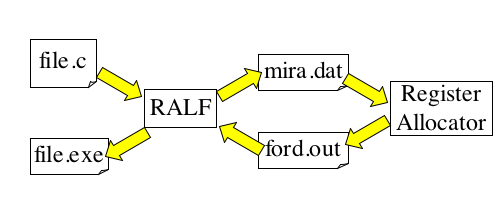
C procedure, and automatically checks their consistency
according to the set of rules that it defines. A schematic view of the
automatic verification process can be seen in the Figure below.
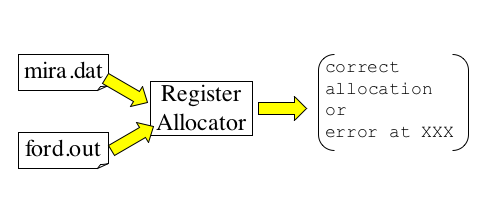
The debugger does not check the syntax of the register allocation directives, because this is already done by Ralf's parser. Syntactic errors include incorrect input files, due to incompatibility with Ford or Mira's grammar, and also the incorrect spelling of the allocation directives. Other, not so trivial syntax errors, include the use of non-existent machine registers, non-existent instructions, or non-existent temporaries.
Which register allocators have been implemented?
The sources that can be downloaded in this page contain the implementation
of four register allocation algorithms. You can use such algorithms as a
starting point for a different implementation, and also to get familiarized
with the debugging tools.
The package RegAlloc contains the implementation of the following
register allocators:
- The Naive Register Allocator: This is the simplest approach for register allocation. For each instruction in the target program, a store is generated for the variable defined, and a load is produced for each variable used. Caller save registers do not need special treatment, because every value is always stored in memory after been defined, and is always loaded from memory before been used. This algorithm allows to determine a upper bound in the performance of a program, in terms of register allocation.
- Iterated Register Coalescing: This is the algorithm presented by Lal George and Andrew Appel in the paper: Iterated Register Coalescing. Transactions on Programming Languages and Systems, 3(18), 300 - 324, 1996. This algorithm is also presented in the book Modern Compiler Implementation in Java, from Andrew Appel and Jens Palsberg.
- Register Allocation via Coloring of Chordal Graphs: This is an extension of the algorithm presented in the paper: Register Allocation via Coloring of Chordal Graphs, The Third Asian Symposium on Programming Languages and Systems, by Fernando Pereira and Jens Palsberg.
- The Usage Frequency Approach. This algorithm is given in the Dragon's book as the main register allocation technique. We have implemented a graph coloring version of the usage based allocator, where we use as spilling criteria the usage frequency of each temporary. Although simple, this heuristics produces very good results.
How is the implementation organized?
The implementation that can be downloaded here is organized as follows:-
RegAlloc: this package contains basic data structures such as the interfaces for registers, instructions and register allocators. -
RegAlloc.Naive: this package contains the implementation of the naive register allocator. -
RegAlloc.IRC: this package contains the implementation of iterated register coalescing. -
RegAlloc.ChordalAllocation: this package contains the implementation of register allocation via coloring of chordal graphs. -
RegAlloc.RalfTools: this package contains some useful tools to deal with MIRA/FORD files. The debugger and the MIRA/FORD visualizer are in this package. Also, this package contains programs to draw the interference graph, to compute liveness analysis, etc. . -
RegAlloc.KrParser: this package contains a parser that generates an intance of the register allocation problem from a MIRA specification, and outputs the resulting FORD file given the results of the register allocation process. -
RegAlloc.SSA: this package contains algorithms to converting a control flow graph to the SSA form. The package contains implementations of algorithms to build the dominance tree of a CFG, to find the dominance frontier of each node, to insert phi functions into the CFG, and to rename variables, after phi functions have been placed. -
Graph: this package contains the implementation of a undirected graph library. It is used to represent the interference graphs. -
Digraph: this package contains the implementation of a directed graph library. It is used to represent the control flow graph of programs. -
utilities: this package contains the implementation of some useful data structures that carry on operations on lists, such as intersection, sorting, etc.
In addition to the Java source files, the following scripts are available:
-
debug: This script calls the debugger. -
cfd: This script calls the MIRA visualizer. -
solve_constraints: This script determines which register allocator will be used. -
comp: This script compiles a C program using the register allocator defined insolve_constraints. -
fcc: This script defines the compilation directives that bind the register allocators to Ralf. -
fld: This script determines the linker that will be used after the C programs have been compiled.
How does the MIRA/FORD visualizer works?
It is easier to find errors in register assignment directives if you can inspect the control flow graph. To make this possible, the debugging framework makes available a program that generates the representation of the control flow graph in .dot format. The (.dot) format can be visualized using some free tools such as Graphviz.
There are two ways to run the mira visualizer. If you are interested in
visualizing only the control flow graph, and are not taking into consideration
how are the registes allocated to temporaries, you just need the (.dat)
file containing MIRA directives. In this case, in order to run the MIRA
visualizer, type java RegAlloc.ControlFlowViewer
file.dat. Below there is an example of .c source file, and the corresponding
.dot
file as opened with Omnigrafle (a shareware version of
Omnigrafle can be downloaded
here).
The graph contains orange and blue nodes. Blue nodes denote function calls.
It is important to know which instructions are function calls, because the
register allocator must make sure that the caller save registers are not alive
accross function calls.
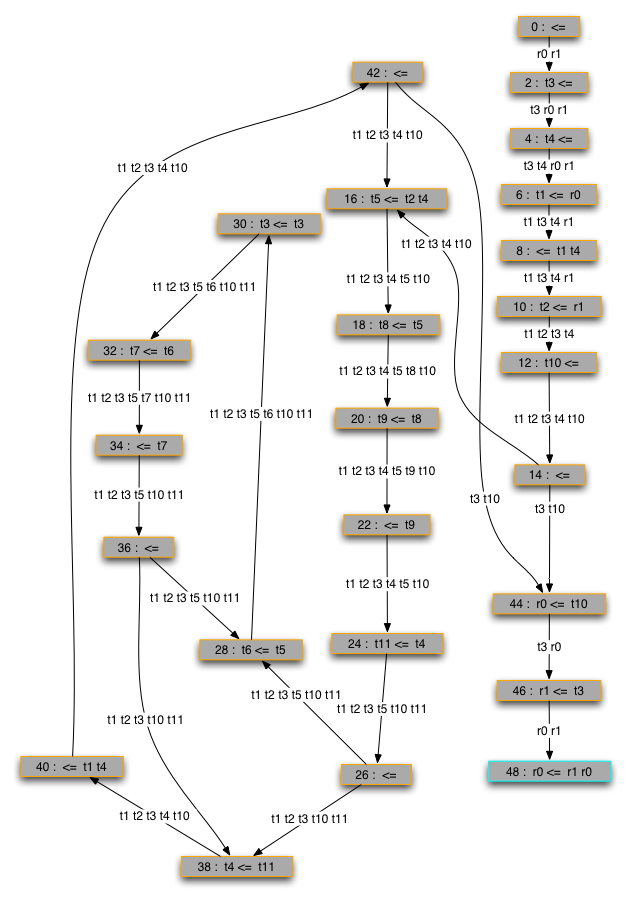
The control flow graph above has been generated from the source file below. The corresponding .dat file can be downloaded here.
int main(int argc, char **argv) {
int sum = 0;
int counter = 0;
for(counter = 1; counter < argc; counter++) {
char *aux = argv[counter];
while(*aux != '\0') {
aux++;
sum++;
}
}
printf("Sum = %d\n", sum);
}
If you want to check how registers have been assigned to
temporary variables, you will need both, the MIRA description (file.dat), and
the FORD directives (file.out). In this case, type java
RegAlloc.ControlFlowViewer file.dat file.out. The figure below shows
the register allocation
produced by the Iterated Register Coalescer algorithm for the program used in
the previous example. Each temporary appears in the format t(r),
where t is the temporary's name, and r is the
machine register's name.
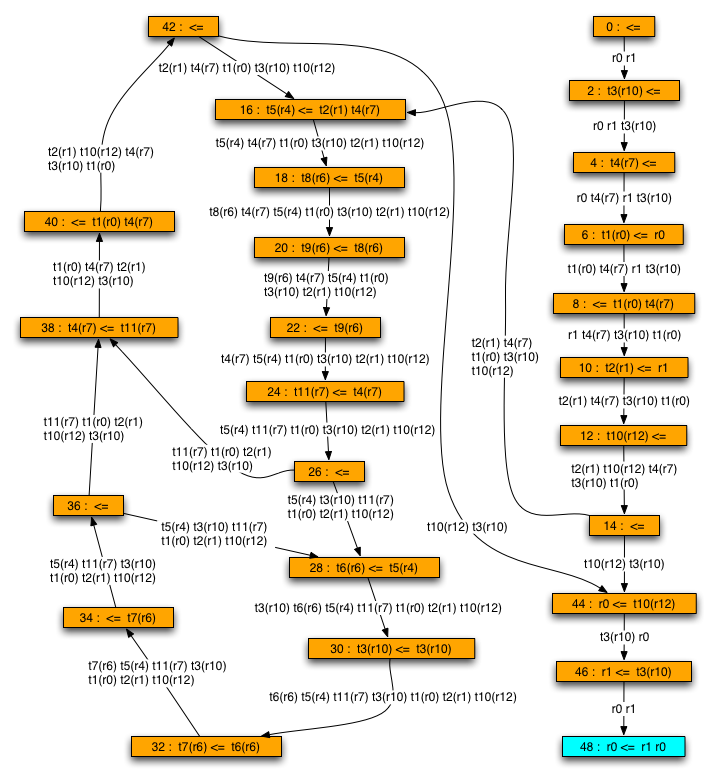
How does the debugger works?
In order to call the debugger, use the script in the downloading package. Typedebug mira.dat ford.out. The debugger will report inconsistencies
in the allocation directives according to the five following rules:
- A temporary is never assigned to a machine register that is been used by another temporary.
- Two live ranges of different temporaries reach a joint point assigned to different registers.
- Two live ranges of the same temporary reach a joint point assigned to the same register.
- All the temporaries in the def set of an instruction are assigned to machine registers immediately after the instruction is executed.
- A temporary stored in a caller-save register is not alive across a function call.
The debugger can print the error messages enumerated below. A detailed description of each error can be found here.
- BAD_ALLOC : an error in the set of register allocation directives causes a temporary t to be defined in a register r1 that is different from the register r2 in which t is expected to be found.
- UNDEF_ALLOC : there is a path p in the set S of states from the initial instruction i0 to an instruction i where t is used, and t is not defined along p. Such situation can be an error in the register allocator, or it can be a deficiency of the high level programming language been compiled. Non-strict languages, such as C, allow the use of undefined variables. This is not possible in strict languages, such as Java.
- INST_OVT : There is a path in S in which the definition of a temporary t1 is overwritten by the definition of a temporary t2 while t1 is still alive.
- CALL_OVT : A temporary t, stored in a caller save register, has its location overwritten because it is alive across a function call.
