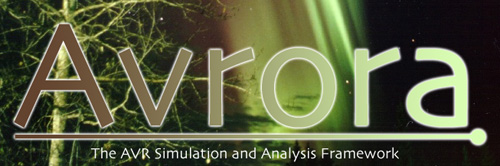% avrora -help single
Avrora [Beta 1.6.0] - (c) 2003-2005 UCLA Compilers Group
Usage: avrora [-action=action] [options]
Usage: avrora -help [category]
SINGLE NODE SIMULATION OVERVIEW
The "single" simulation type corresponds to a standard simulation of a
single microcontroller with a single program.
OPTIONS
The most basic type of simulation, the single node simulation, is designed
to simulate a single microcontroller running a single program. Help for
specific options relating to simulating a single node is below.
-clockspeed: long = 8000000
This option specifies the clockspeed of the microcontroller
when the platform is not specified. The speed is given in
cycles per second, i.e. hertz.
-external-clockspeed: long = 0
This option specifies the clockspeed of the external clock
supplied to the microcontroller when the platform is not
specified. The speed is given in cycles per second, i.e.
hertz. When this option is set to zero, the external clock is
the same speed as the main clock.
-interrupt-schedule: string =
This option, when specified, contains the name of a file that
contains an interrupt schedule that describes when to post
interrupts (especially external interrupts) to the program.
This is useful for testing programs under different interrupt
loads. For multi-node simulations, the interrupt schedule is
only applied to node 0.
-mcu: string = atmega128
This option selects the microcontroller from a library of
supported microcontroller models.
-monitors: list = (null)
This option specifies a list of monitors to be attached to the
program. Monitors collect information about the execution of
the program while it is running such as profiling data or
timing information.
-platform: string =
This option selects the platform on which the microcontroller
is built, including the external devices such as LEDs and
radio. If the platform option is not set, the default platform
is the microcontroller specified in the "mcu" option, with no
external devices.
-random-seed: long = 0
This option is used to seed a pseudo-random number generator
used in the simulation. If this option is set to non-zero,
then its value is used as the seed for reproducible simulation
results. If this option is not set, those parts of simulation
that rely on random numbers will have seeds chosen based on
system parameters that vary from run to run.
-seconds: double = 0.0
This option is used to terminate the simulation after the
specified number of simulated seconds have passed.
For more information, see the online documentation at
http://compilers.cs.ucla.edu/avrora
To report bugs or seek help, consult the Avrora mailing list:
http://lists.ucla.edu/cgi-bin/mailman/listinfo/avrora
Please include the version number [Beta 1.6.0] when posting to the list.
|