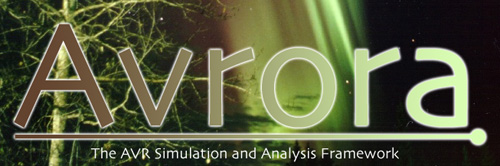% avrora -help monitors
Avrora [Beta 1.6.0] - (c) 2003-2005 UCLA Compilers Group
Usage: avrora [-action=action] [options]
Usage: avrora -help [category]
SIMULATION MONITORS
Avrora's simulator offers the ability to install execution monitors that
instrument the program in order to study and analyze its behavior. The
"simulate" action supports this option that allows a monitor class to be
loaded which will instrument the program before it is run and then generate a
report after the program has completed execution.
-monitors=calls
The "calls" monitor tracks the call/return behavior of the
program as it executes, displaying the stacking up of function
calls and interrupt handlers.
-monitors=energy
The "energy" is a monitor to trace energy consumption.
-monitors=energy-log
The "energy-log" monitor traces energy consumption and logs it
for each node to a file named energy$NODE.log
-monitors=energy-profile
The "energy profile" monitor tracks the power consumption of
procedures and displays a report at the end of execution.
-monitors=gdb
The "gdb" monitor implements the GNU Debugger (gdb) remote
serial protocol. The server will create a server socket which
GDB can connect to in order to send commands to Avrora. This
allows gdb to be used as a front end for debugging a program
running inside of Avrora.
-monitors=interactive
The "interactive" monitor allows the user to interact with the
program asit executes, including placing breakpoints,
watchpoints, and inspecting the stateof the simulation.
Currently, it only supports terminating the simulation at
breakpoints.
-monitors=interrupts
The interrupt monitor tracks changes to the state of
interrupts, including posting, enabling, and invoking of
interrupts.
-monitors=ioregs
This "ioregs" monitor tracks the updates to IO registers on
the microcontroller, including IO registers corresponding to
devices such as the timer, UART, SPI, etc.
-monitors=memory
The "memory" monitor collects information about the memory
usage statistics of the program, including the number of reads
and writes to every byte of data memory.
-monitors=packet
The "packet" monitor tracks packets sent and received by nodes
in a sensor network.
-monitors=profile
The "profile" monitor profiles the execution history of every
instruction in the program and generates a textual report of
the execution frequency for all instructions.
-monitors=real-time
The "real-time" monitor slows down the simulation so that it
runs as close as possible to real-time.
-monitors=serial
The "serial" monitor allows the serial port (UART) of a node
in the simulation to be connected to a socket so that data
from the program running in the simulation can be outputted,
and external data can be fed into the serial port of the
simulated node.
-monitors=simperf
The "simperf" monitor profiles the performance of the
simulator itself by periodically recording the cycles executed
and total time consumed by simulation and generates a report.
-monitors=sleep
The "sleep" is a monitor that tracks statistics about the
sleeping patterns of programs, including the total number of
cycles awake and the total number of cycles asleep during the
simulation.
-monitors=stack
The "stack" monitor tracks the height of the stack while the
program executes, reporting the maximum stack height seen.
-monitors=trace
The "trace" monitor traces the execution of the entire program
by printing every instruction as it executes.
-monitors=trip-time
The "trip-time" monitor records profiling information about
the program that consists of the time it takes (on average) to
reach one point from another point in the program.
For more information, see the online documentation at
http://compilers.cs.ucla.edu/avrora
To report bugs or seek help, consult the Avrora mailing list:
http://lists.ucla.edu/cgi-bin/mailman/listinfo/avrora
Please include the version number [Beta 1.6.0] when posting to the list.
|