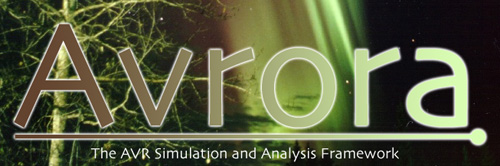% avrora -help actions
Avrora [Beta 1.6.0] - (c) 2003-2005 UCLA Compilers Group
Usage: avrora [-action=action] [options]
Usage: avrora -help [category]
ACTIONS
Avrora accepts the "-action" command line option that you can use to
select from the available functionality that Avrora provides. This action
might be to assemble the file, print a listing, perform a simulation, or run
an analysis tool. This flexibility allows this single frontend to select from
multiple useful tools. The currently supported actions are given below.
-action=analyze-stack
The "analyze-stack" option invokes the built-in stack analysis
tool on the specified program. It uses an abstract
interpretation of the program to determine the possible
interrupt masks at each program point and determines the
worst-case stack depth in the presence of interrupts.
-action=cfg
The "cfg" action builds and displays a control flow graph of
the given input program. This is useful for better program
understanding and for optimizations. The graph can be
outputted in a textual format, or the format supported by the
"dot" graph tool.
-action=dbbc
The "dbbc" action tests the operation of the Dynamic Basic
Block Compiler (DBBC) in Avrora, which dynamically compiles
AVR code to Java source code.
-action=gui
The "gui" action launches a GUI allowing the user to
interactively create simulations, complete with graphical
monitors.
-action=isdl
The "isdl" action invokes the instruction set description
language (ISDL) processing tool, which is used internally in
Avrora to describe the AVR instruction set and generate the
interpreter and disassembler.
-action=isea
This action invokes the inter-procedural side-effect analysis
tool.
-action=odpp
The "odpp" action tests the functionality of the objdump
preprocessor that cleans up the output of objdump into
something more suitable for automated parsing.
-action=simulate
The "simulate" action creates a simulation with the specified
program(s) for the specified node(s). The simulation type
might be as simple as a single node with a single program, or
a multiple-node sensor network simulation or robotics
simulation.
-action=test
The "test" action invokes the internal automated testing
framework that runs test cases supplied at the command line.
The test cases are used in regressions for diagnosing bugs.
For more information, see the online documentation at
http://compilers.cs.ucla.edu/avrora
To report bugs or seek help, consult the Avrora mailing list:
http://lists.ucla.edu/cgi-bin/mailman/listinfo/avrora
Please include the version number [Beta 1.6.0] when posting to the list.
|